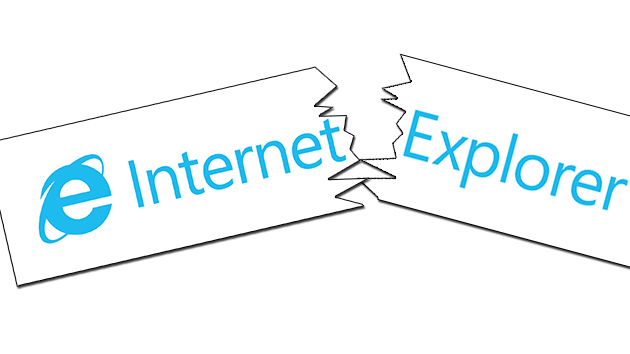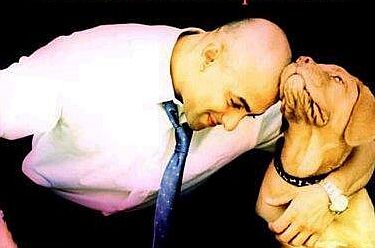As if heartbleed wasn’t enough that now Windows has revealed being compromised. Your PC is exposed to the latest threat which enables the hackers to remotely access your computer if you are still using Internet Explorer. The latest web browser bug as announced by Microsoft has taken the IT world by the storm. You as a user have two choices – either you wait for Microsoft to come up with a solution, which may take a while or take some quick preventive measures to fight the issue while you still can.
Avoid using internet explorer
It has been strictly advised to not use Internet explorer until the security patch has been released. It is better to use Google Chrome or Mozilla Firefox especially if you are using the XP operating system which is most vulnerable to this current threat.
Stop using the Adobe Flash plug in
If you are prompted to update or use the Adobe flash plug in while you are using Internet Explorer, don’t do that. If you disable this function, the hackers will not be able to hack into your system all that easily.
Firewall
The Firewalls are the most important checkpoint for a hacker to hack into your system. Make sure that your firewall settings are enabled and that your operating system already has a built in firewall.
Install and regularly update your antivirus and antispyware
Installing them is just not enough. You have to keep them up to date all the time so that they are ready to face upcoming bugs and security threats. The antivirus helps in identifying all the potential security hazards and helps removing them before you download. Protection is a must not just for home PC’s but also when you run a company. There is antivirus software for small business built specifically to provide effective security.
Update all Software patches from Microsoft
If you are still not willing to forgo your IE, then it is strongly advisable to keep all the patches provided by Microsoft fully updated. All the latest updates are readily available and are extremely important for the security of your computer.
Enhanced Protected Mode
This feature is available on the latest Windows 8 which helps keep the hackers at bay. However, in windows 8.1, this feature has been disabled automatically. You can enable it in the settings. When this feature is turned on, only those add-ons and extensions will function that are compatible with the enhanced protection mode.
Download EMET toolkit
The Microsoft blog tells all its users to download the latest Enhanced Mitigation Experience Toolkit 4.1 to fight the current risk. Although this kit will not provide a fool proof method, it still provides added protection to the system.
Avoid clicking any suspicious links
Threat or no threat, this is the most important rule of using the internet safely. Do not click on any link which looks unauthentic. You may have initiated a malware/spyware/virus download unknowingly by opening the links with non-credible sources.